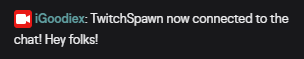📕Chat
TwitchSpawn uses Twitch IRC API in order to listen to the messages sent by your viewers. Just like other API services, it requires you to identify yourself via a token. You can fetch your Twitch IRC token by clicking here.
How to Connect To The Chat?
Fetch your token by clicking here. (You'll need to authorize Twitch Chat OAuth Password Generator)
Copy that token and paste to target streamer's
tokenChatundercredentials.tomlRestart/start TwitchSpawn in-game.
Tadaa! You'll see TwitchSpawn sending a greeting to your chat! That means it is now connected to the chat and ready to receive Twitch Chat Message events.
How does the Cooldown Work?
There are two types of cooldown implemented to prevent spam/flood: Global cooldown and Individual cooldown. You can change their durations under preferences.toml
Global cooldown represents the cooldown time needed before a new Twitch Chat Message event can be triggered in milliseconds.
Individual cooldown represents the cooldown time needed before each viewer individually can trigger a new Twitch Chat Message event.
Global cooldown is always more prior than the individual cooldowns. If the global cooldown is still going on, none of the viewers can trigger another Twitch Chat Message event.
Last updated