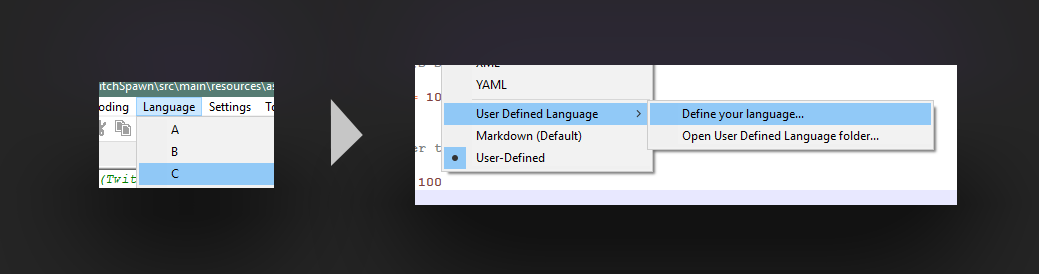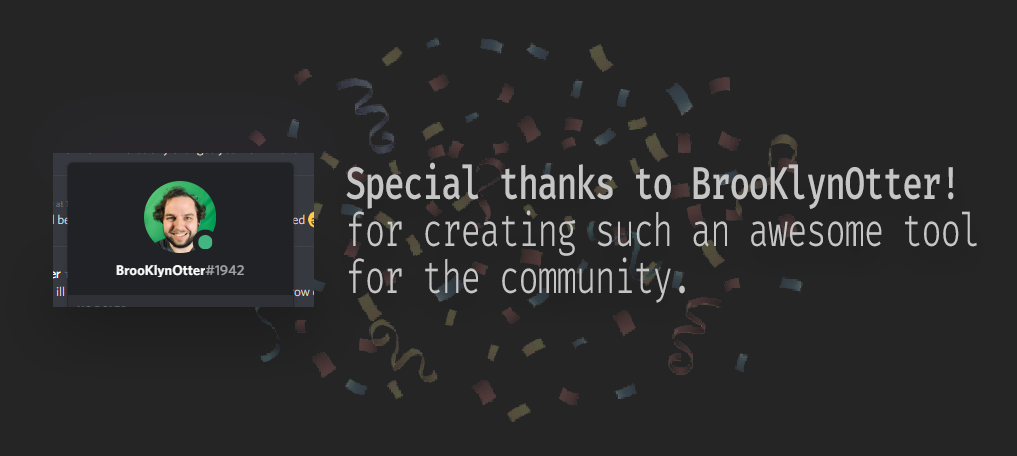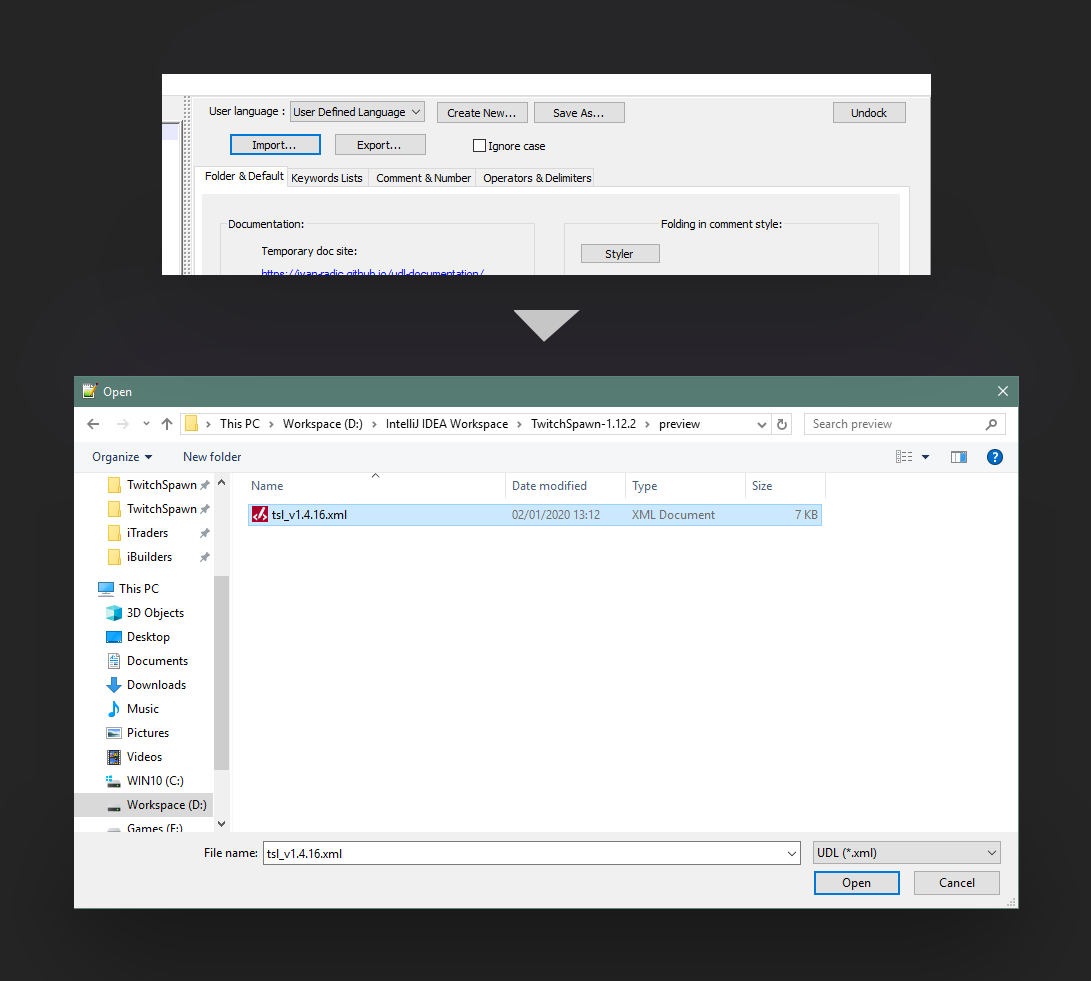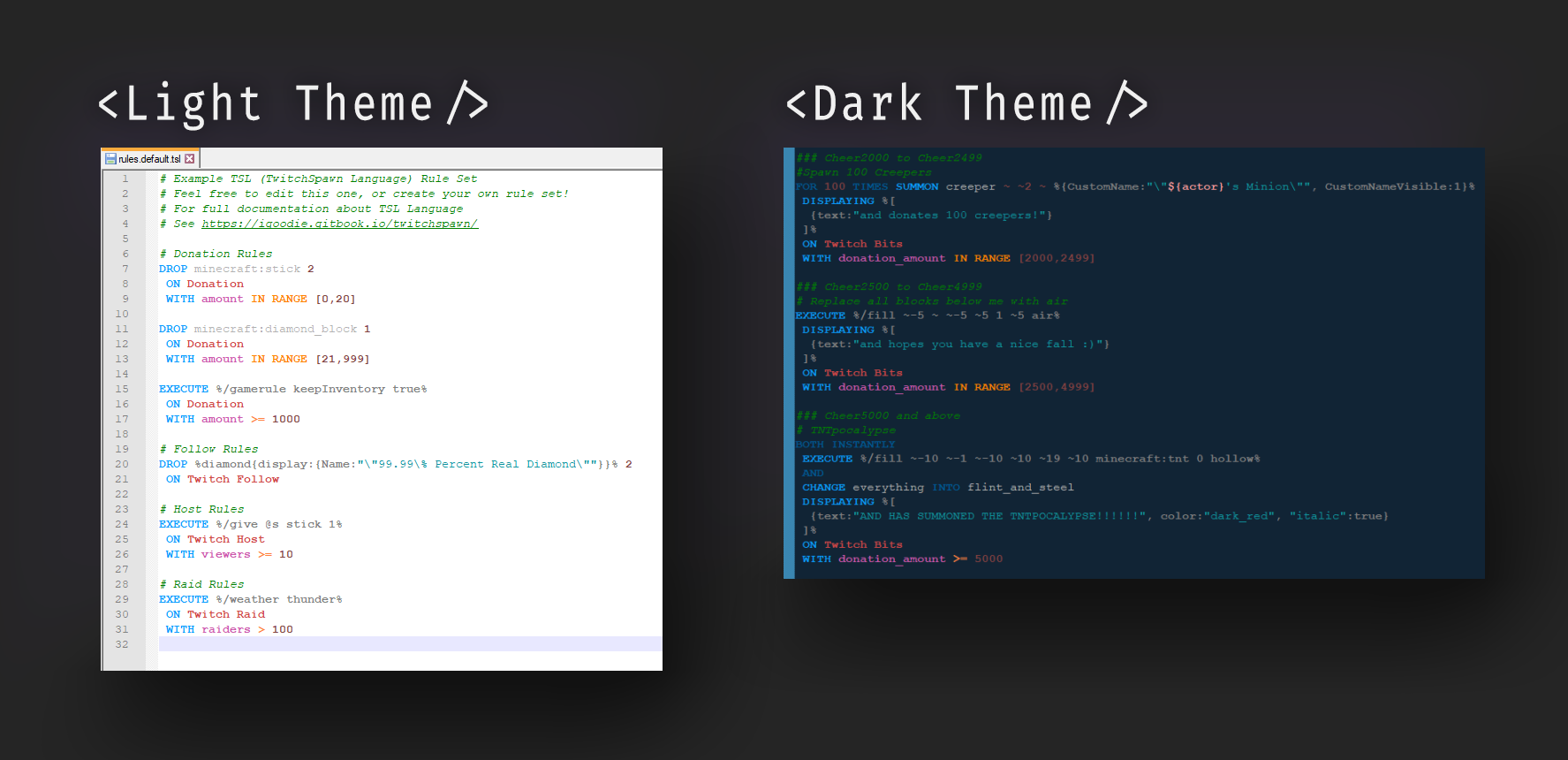📝Notepad++ Syntax UDL
You're using Notepad++ and want to edit your TSL rulesets there? This page will guide you!
What is a Syntax UDL?
UDL stands for "User Defined Language", which makes it possible for Notepad++ to display custom syntax highlightings! You can see examples of how TSL looks with a Syntax UDL below:
How to Import UDL for TSL?
1. Download the UDL
First of all, obviously you will need to download the UDL for TSL. Use the link below to download the UDL. (You can download it to anywhere you want in your computer. Just do not forget that location, since you will need it real soon!)
2. Import the UDL
On your toolbar, go under Language > User Defined Language > Define your language...
A new panel will be opened. On that new panel, find Import... button and click it. A file selection dialog will be present. Find the UDL file you downloaded, and select it.
🎉 Close and reopen all the TSL files. Tadaa! You're now ready to use your TSL files with the custom syntax highlighting!
Last updated